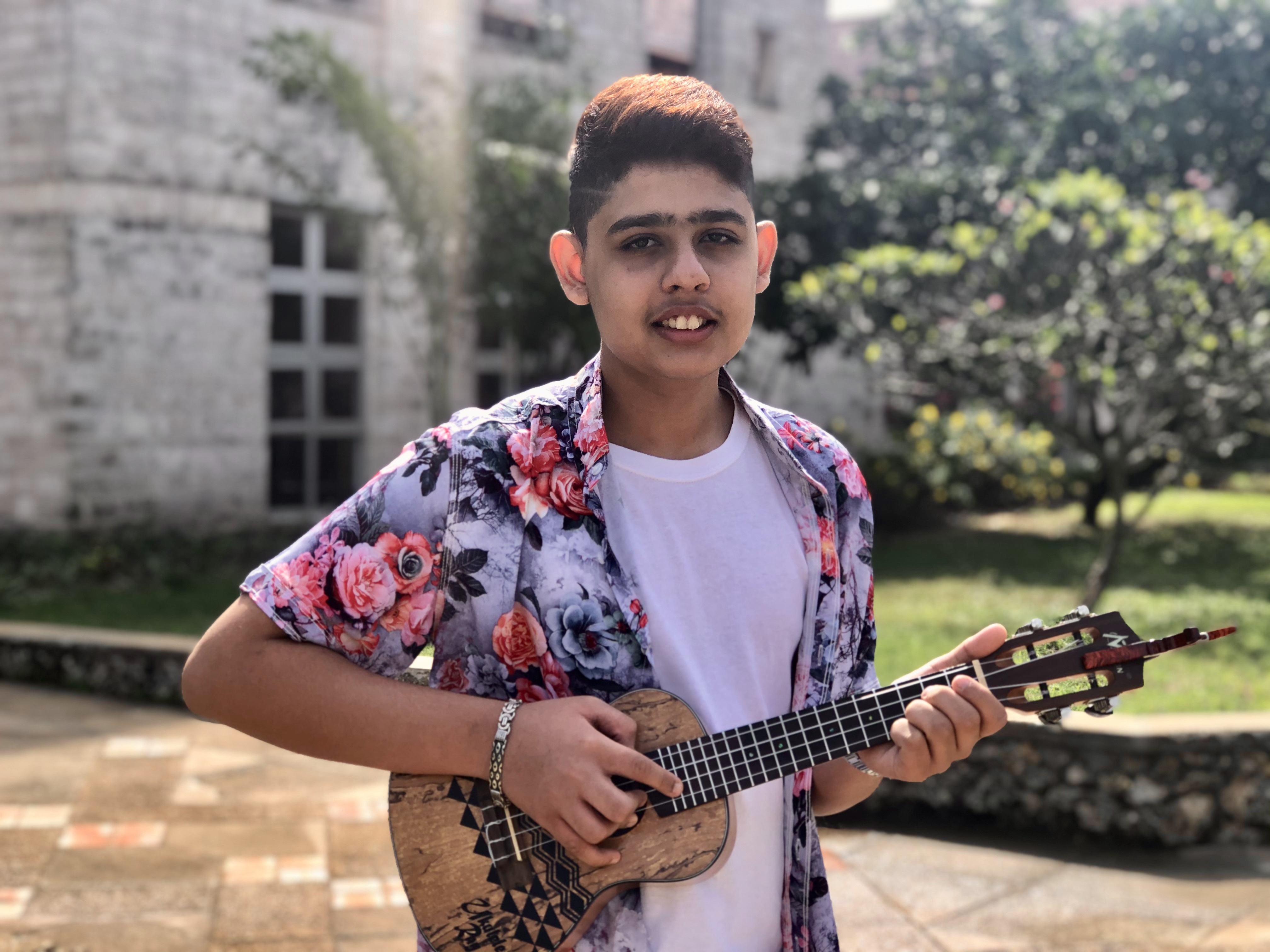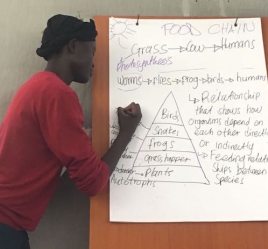Drupal How To
Table of content
Apply a style to the main text
Index a page for search engines
Insert an "Article of interest"
Edit an existing photo gallery caption
Create a page that does not appear in the main menu but can be linked from another page
How to modify a video on a home page
Edit user roles and permissions
How to add new content
Click on the "Content" tab in the top navigation bar and then click on "Add Content".
On the page listing the different content types, click on "Basic page".
Fill the following fields:
Panoramic image: enter a panoramic image (576 x 210px, with rounded corners).
Body: This is the page main content, starting below the panoramic image and the page title. To edit this content content, go into the "Body" field. Make sure the Text format is set to "Full HTML" in the drop-down below the "Body" field. To apply the defined style to titles, highlight the title text and select "Heading 2" in the "Format" drop-down menu. Next to the "Body" field name, you can click on the "Edit summary" link to enter a summary for the page. This summary will be used to index the page. If you are pasting content from Word in the "Body" field, please use the "Paste from Word" icon: this will remove extra formatting to keep the text in plain Arial.
Academy name: Select under what Academy this page should appear.
In the bottom left list of links, click on "Menu settings". Check the "Provide a menu link" box. In the "Parent item", select the appropriate Academy section under the relevant Academy name.
In the bottom left list of links, click on "URL path settings". Uncheck “Generate automatic URL alias”. Then, in the “URL alias field”, enter a URL that starts with "general" for General Academies or that starts with the individual Academy name (for instance: "maputo/our-campus").
Click "Save" at the bottom of the page.
The new content will appear in the selected Academy section. If it is not in the right place, go to "Structure" in the top black navigation, then "Menu". Next to the Academy name, click "List links". Find the page you just created and use the handles to re-arrange the order. Please note that this uses a tree structure with different levels. Use the handles to put the page in the right section and order.
Log into the website Admin with your own account.
Once logged in, click on the"Admin list" menu in the top black menu.
Select the page you want to edit: you can filter the pages displayed by selecting a page "Type" or a "Taxonomy term" (recommended) from the drop-down menus. For instance, if you want to edit a page for Mombasa, select "Mombasa" in the "Has taxonomy term", and click on "Apply". This will list all pages for Mombasa. To access the page and edit it, click on the "Edit" link next to the page title.
This opens a page showing the various elements of the page, separated in various fields:
Panoramic image: this is the panoramic image going at the top of the page. If you want to delete the image, click on the "Remove" button.
Title: This is the page title.
Body: This is the page main content, starting below the panoramic image and the page title. To edit this content content, go into the "Body" field. Make sure the Text format is set to "Full HTML" in the drop-down below the "Body" field. To apply the defined style to titles, highlight the title text and select "Heading 2" in the "Format" drop-down menu. Next to the "Body" field name, you can click on the "Edit summary" link to enter a summary for the page. This summary will be used to index the page. If you are pasting content from Word in the "Body" field, please use the "Paste from Word" icon: this will remove extra formatting to keep the text in plain Arial.
Academy name: Select under what Academy this page should appear.
Click "Save" at the bottom of the page.
Apply a style
Select the text that you want to style. In the "Styles" drop-down menu, select the style you need.
Intro: grey italic text at the top of the page.
Quote: format for quote text.
Author: format for quote author text.
Click "Save" at the bottom of the page.
Insert a quote
Quotes can be added on pages that have a long text. On short pages, the use of quotes will alter the design of the page.
Go on the "Admin list" menu in the top black menu and open the page that should be indexed with the "Edit" link.
Type the text and the author in the same line, at the beginning of the paragraph where the quote should appear. If you are pasting content from Word in the "Body" field, please use the "Paste from Word" icon: this will remove extra formatting to keep the text in plain Arial.
Highlight the text of the quote and in the "Styles" drop-down menu, select "Quote".
Highlight the author of the quote and in the "Styles" drop-down menu, select "Author".
This will move the quote block to the left of the text.
Click "Save" at the bottom of the page.
Display issues: if the rendering looks wrong, check the source code (by clicking on "Disable rich-text" below the "Body" textarea). The quote formatting tags must be placed straight after the "<p>", and the closing "</p>" tag will be at the end of the paragraph of text. This is what the code should look like (any extra tag can be deleted):
<p><span class="quote">“Quote comes here.”</span><span class="author">Author comes here</span>Beginning of the paragraph comes here... </p>
Click on the "Content" tab in the top navigation bar and then click on "Add Content".
On the page listing the different content types, click on "Article".
Fill the following fields:
Title: enter the article title.
Image summary: upload an image that will be displayed next to the article summary, on the general "News" page.
Body: in the "Text format" drop-down menu, select "Full HTML". Enter your text in the "Body" field. If you are pasting content from Word in the "Body" field, please use the "Paste from Word" icon: this will remove extra formatting to keep the text in plain Arial. To apply the defined style to titles, highlight the title text and select "Heading 2" in the "Format" drop-down menu.
To insert an image in the article, place the cursor where the image needs to be added. Click the "Add media" icon (last one in the toolbar). Select the image you want to insert, with the browse button. Click "Submit". In the "Current format is" drop-down menu, select "Large". Enter a short photo caption in the "Description" field.
To add a page Summary that will be used by the News page listing various articles (and also by search engines), click on "Edit summary", next to "Body", and type in a summary.
Academy name: select an Academy name. If the news is a general one, select "General".
Date: enter the Article date, following the right format (mm/dd/yyyy).
In the bottom left list of links, click on "Menu settings". Check the "Provide a menu link" box. In the "Parent item", select "News" under the relevant Academy name.
Click "Save" at the bottom of the page.
How to index a page for search engines
For a good search engine indexing, page titles and description should be unique
Go on the "Admin list" menu in the top black menu and open the page that should be indexed with the "Edit" link.
In the page edit window, go at the bottom and click on the "Meta tags" link in the left column.
Description: By default, the description meta tag will be the summary used in the "Body" field. To edit the Summary, click the link next to the "Body" field title.
Keywords: enter a list of keywords
Title: By default, this will use the page title, a pipe sign and the general title "Aga Khan Academies".
Click "Save" at the bottom of the page.
Update a school calendar
Go on the "Admin list" menu in the top black menu and open the page that should be indexed with the "Edit" link.
Modify the text as needed. Make sure there is no empty space at the beginning of the cell by pressing the "Back" key. If empty spaces are left, the text will not be aligned properly. If you are pasting content from Word in the "Body" field, please use the "Paste from Word" icon: this will remove extra formatting to keep the text in plain Arial.
If you need to remove a row, place your cursor on the row and click the "Delete row" icon in the "Body" toobar (icon showing 2 white rows and a red row in between).
If you need to add a row, place your curor where you want to add the row and click the "Insert row before" or "Insert row after" icons in the "Body" toolbar (icons showing 2 white rows and a blue row above or after).
To add a month name, insert a row, hit return to create an empty line above the month name (so that it is not too close to the previous month) and type the month name. Highlight the month name and select "Heading 3" in the "Paragrah" drop-down menu, to apply a bold style and bigger typeface.
Click "Save" at the bottom of the page.
Edit drop-down menu text
In the top black navigation, click on "Structure" and then "Menu".
Next to the Academy menu you want to modify, click on "List links".
Next to the link you want to modify, click on "Edit".
Edit the "Menu link title" field as needed. Please keep the title short.
Click "Save" at the bottom of the page.
Insert an "Articles of interest"
In the top black navigation, go on "Content" and click "Add content".
Fill the following fields:
Title: enter the article title.
Body: This is the page main content, starting below the panoramic image and the page title. To edit this content content, go into the "Body" field. Make sure the Text format is set to "Full HTML" in the drop-down below the "Body" field. To apply the defined style to titles, highlight the title text and select "Heading 2" in the "Format" drop-down menu. Next to the "Body" field name, you can click on the "Edit summary" link to enter a summary for the page. This summary will be used to index the page. If you are pasting content from Word in the "Body" field, please use the "Paste from Word" icon: this will remove extra formatting to keep the text in plain Arial.
Image insertion in the body text: Place the cursor at the beginning of the paragraph where you want to place the image. Click on the "Add media" icon in the toolbar (far right). Upload the image (or select it from the "Library" tab if it already exists). Once uploaded, in the "Current format" drop-down menu, select "Preview". In "Description", enter the image caption. Click on "Submit". To add a caption, enter the caption text between the image and the first letter of the paragraph. Then select the caption only and in the "Styles" drop-down menu, select "Caption".
Newsletter reference: Enter the newsletter reference in the format "Newsletter n°1". This will be used to group the articles under the same article. Therefore it is important to have the reference written consistently.
Academy name: Select the Academy relating to the article.
In the bottom left list of links, click on "Menu settings". Check the "Provide a menu link" box. In the "Parent item", select "Articles of interest" under "<Main Menu>/News & Publications".
Click "Save" at the bottom of the page.
Click on "Content" in the Admin toolbar.
Click on "Add content > Gallery".
Enter a title and a description for the photo gallery (these will be used by search engines).
Select the number of columns ("4" in our case) and number of rows (this can be modified later).
Uncheck "Allow downloading of the original image", "Show media on a full page" and "Show title and description". Only "Show media in a lighbox" should be checked.
In "Academy name", select the relevant Academy.
In "Menu settings" (at the bottom, in the vertical menu), click on "Provide a menu link" and then link the gallery to the website (with "Parent item").
Click on "Save".
This opens the photo gallery page. To add images, click on the "Add media" link. Upload or select images from the Library.
The images uploaded or selected from the Library will appear on the page. To edit them, put your mouse on the image top right corner and click on the arrow to edit. You can then modify the title, description, etc.
Add as many images as necessary.
To edit an existing gallery, log in as an Admin and click on the top left "Home" icon in the toolbar. Go on the gallery page. As an Admin, this will give you access to the "Add media" link and the different edition tabs above the gallery.
Edit an existing photo gallery caption
Once logged in as an Administrator, go on the gallery web page (through the actual website, not through the "Admin list" or "Content" list - to access the website, click on the "Home" icon in the top left black navigation). Above the thumbnail images, click on the "Edit media" tab. Update the captions as needed.
Go on the "Admin list".
In the "Type" dropdown menu, select "Slideshow home" and click "Apply".
Click on the "Edit" link next to the slide you want to update.
Panoramic image: Leave as it is for an existing image, or replacing it with a new one if it needs to be changed. The image should be 940 x 360px, with rounded corners (20px radius in Photoshop). When cropping the image, bear in mind that the caption will come as an overlay on the image, and therefore make sure it is fine to have the right part of the image slightly hidden.
Title: This is the title that will appear above the caption, in upper and lower case. Keep it short.
Caption: This is the caption text. Keep it short.
Link text: This will be clicked to move to the next page. Square brackets will be added automatically. Therefore, simply type "Find out more".
Node reference: This is the page that will be called once the visitor clicks on "Find out more". Start typing the page title. Once it appears, highlight it to select it. When a title is correctly selected, it will appear in the "Node reference" box with its Node ID (ex: "introduction [nid:2]").
Taxonomy family: Link the slide to a general Academy or a specific one.
The rest of the form should not be modified.
Click on the top left "Home" icon to access the website.
Place your mouse over the footer column that you want to modify until you see the wheel icon and the arrow (at the right of the footer title).
Click on the arrow and select "Configure".
This opens the form where you can modify the information. You can modify "Block title", "Block description" and "Block body". Please do not change the other parameters.
Click "Save" at the bottom of the page.
The basic table html code should look like this:
<table>
<tr>
<td><strong>Title 1st column in bold</strong></td>
<td><strong>Title 2nd column in bold</strong></td>
</tr>
<tr>
<td>Text first column</td>
<td>Text second column</td>
</tr>
<tr>
<td><br /><strong>Second title 1st column in bold with visual space added above the line</strong></td>
<td><br /><strong>Second title 2nd column in bold with visual space added above the line</strong></td>
</tr>
</table>
Notes:
- <table></table>: tags that start and end the table
- <tr></tr>: tags that start and end the row
- <td></td>: tags that start and end the cell
- Put titles only in bold (wrapping the title between <strong></strong> tags).
- To avoid inserting blank cells/rows, simply add a <br /> tag to create an empty line above a title: this will add a blank line but will avoid creating an empty row or cell above this title.
- To modify the column width, update the top column cell as follows: <td width="50%"> or <td width="200px">
Click on the "Content" tab in the Admin toolbar.
Click on "Add content > Newsletter".
Fill the form as follows:
Title: title of the newsletter.
Language: select "English".
Body: enter a summary for the newsletter.
Image thumbnail: upload a thumbnail for the newsletter (172 pixels wide image).
Academy name: select the relevant Academy name.
File: upload the newsletter PDF.
Newsletter type: select the newsletter type under which the newsletter will appear on the Newsletters page.
Date: select the newsletter date.
Leave the other fields blank.
Create a new newsletter type
Newsletter types are generated using Drupal taxonomy: each newletter type is a term (for instance "MUN Journal"), linked to a "Vocabulary" (in this case "Newsletters").
To add a newsletter type, click on "Structure" in the top navigation.
Click on the "Taxonomy" link.
On the "Newsletters" line, click on the "Add terms" link.
In the form, enter the name of your new newsletter type.
Leave the other fields as they are and click on "Save".
When you create or edit a newsletter, the new term will appear in the "Newsletter type" drop-down.
Insert a large side picture
Large side picture can be applied on long pages. On short pages, use the thumbnail images.
Prepare the image so that it is 374px wide. Height is flexible. Apply a Photoshop 20px radius to the top and bottom right corners.
Insert the image within the text, at the beginning of a paragraph, low enough so that it does not overwrite the top left navigation.
In "Full html" mode, click on "Disable rich-text" to access the html code. Locate the image tag and modify the class so that it reads class="large-image..." (only the "image" class should be modified - leave the rest as it is).
Check the page to make sure the photo does not overwrite the menu and is not too high or too low on the page. If it is, go in source mode, select the entire image tag and move it to a different location.
Create a page that does not appear in the main menu but can be linked from another page
Click on the "Content" tab in the Admin toolbar.
Click on "Add content" and select a content type (for instance "Basic page").
Enter a "Title" and a "Body" text.
Select an Academy.
In the bottom left menu, under "Menu settings", make sure "Provide a menu link" is unchecked.
In "URL path settings", uncheck “Generate automatic URL alias”. Then, in the URL alias, type a URL for that page (in lower case, with no spaces), including the Academy name (for instance “maputo/dummy-page”).
Click on "Save".
Use the URL that was entered in "URL path settings" to create a link to this page (ex: "maputo/dummy-page").
How to edit a webform
Go on the "Admin list" tab in the top navigation.
Select the content type "Webform" to display all webforms.
Edit the webform you want to modify.
The page will display several tabs in the top right corner. The "Edit" one allows you to update the form title and introduction/body text, when they exist.
Make your modifications to the "Edit" page and click "Save".
If you need to update the form itself, click on the "Webform" tab (in the top right corner). This will display the various existing fields. To edit them, click on the "Edit" link.
To modify the e-mail address of the recipient, go on "Webform" and click on the "E-mails" link below the top right tabs. Click on the "Edit" link to modify the e-mail.
How to post a video
Have the video uploaded on the Brightcove video server (Ayaz to upload the video for you).
Once the video is uploaded, get the "Quick publish" code (Ayaz to provide you with it).
In Drupal, click on the "Content" tab and add a new "Video" content type.
Fill the form as follows:
Title: enter a title for the video.
Academy name: select the Academy name for the video.
Video code: paste the code provided by Brightcove. Make sure the "Text format" is set up to "Code". It should look like this:
<div style="display:none">Video presented by the Aga Khan Academies</div>
<script language="JavaScript" type="text/javascript" src="https://www.agakhanacademies.org/%3Ca%20href%3D"http://admin.brightcove.com/js/BrightcoveExperiences.js">http://admin.brightcove.com/js/BrightcoveExperiences.js"></script>
<object id="myExperience1715924728001" class="BrightcoveExperience">
<param name="bgcolor" value="#FFFFFF" />
<param name="width" value="340" />
<param name="height" value="190" />
<param name="playerID" value="648717932001" />
<param name="playerKey" value="AQ~~,AAAAlwpybYk~,Oor7wWdAhP7InRlo2x7X9FBFx6m9DFZ_" />
<param name="isVid" value="true" />
<param name="isUI" value="true" />
<param name="dynamicStreaming" value="true" />
<param name="@videoPlayer" value="1715924728001" />
</object>
Important notes on the video code:
- The original code provided by Brightcove contains adverstising and extra tags which we don't need. You can delete them to get the same structure as indicated above.
- The above code is a sample: each video has a unique reference. When inserting a new video, some of the param <param> values below will be replaced with the new video's ones. Dimensions and background color should stay as above.
- In the code below, you will need to replace the "Video presented by..." text so that it features "Aga Khan Academies" (the code sent from Brightcove may indicate "AKDN").
Date: select the video date.
Leave the other fields as they are by default.
Click on "Save".
How to modify a video on a home page
Click on the "Home" icon in the top black navigation bar. Go to the page where you want to edit the video. Place your mouse over the top right corner of the block that contains the video and click on "Configure block".
In the "Block body" field, modify the code as per instructions on "How to post a video". Make sure the "Text format" is set up to "Code".
Leave the other fields as they are by default.
Click on "Save block".
Edit User roles and permissions
The management of the user roles and permissions has serious security implications. It is possible to access the settings for the Admin and the Master Editors.
Create a new user:
In the top navigation, click on the "People" tab.
Click on "Add user".
Enter a user name and an e-mail address (all e-mail addresses need to be unique - this address will be used to send an invitation to the new user).
Enter a strong password and confirm it.
Check "Active" for the "Status".
In the "Roles" list, select the role for the new user (each "Role" has specific persmissions).
Check the "Notify user of new account" so that the new user receives an invitation to activate account.
Click on "Create new account".
Edit an existing user:
In the top navigation, click on the "People" tab.
Click on the "Edit" link for the User you want to modify, in the right column.
Modify the User name or e-mail address.
Please note that the "Password" will be blank for security reasons.
In the "Roles" list, select the role for the new user (each "Role" has specific persmissions).
Click on "Save".
Edit the "Permissions":
Permissions let you control what users can do and see on your site. You can define a specific set of permissions for each role.
In the top navigation, click on the "People" tab.
In the top right corner, click on "Permissions".
This will display a list of all permissions for the admin and content of the website.
The "Administrator" role should be able to do everything.
The "Master Editor" should be able to do everything, apart from manipulating views and the website structure itself.
The other roles should have limited permissions.
To add a permission, check the checkbox on the permission line you are interested in.
Define "Roles":
Permissions let you control what users can do and see on your site. You can define a specific set of permissions for each role.
In the top navigation, click on the "People" tab.
In the top right corner, click on "Roles".
Edit an existing role by clicking on "Edit role" or "Edit permissions" on the line of the Role you are interested in.
If you need to create a new role, type a name for that role in the bottom field and click "Add role". This should be used if you want to create a role to modify only spotlights, for instance.
Once a role is created, set up its permissions.
Click on "Save".
Ayaan Allarakhia: sharing his voice to inspire others
Since he was 4-years-old, Ayaan Allarakhia has had a passion for music that has shaped his whole life. Over the years, the 14-years-old Grade 9 student at the Aga Khan Academy in Mombasa, Kenya has developed and strengthened his musical and performance skills. Now, after writing and releasing his own song and music video, Ayaan is on a mission to spread his love for music to all.
Born and raised in Mombasa, Kenya, Ayaan, whose stage name is ‘Soul Prince’, sees music not only as a source of entertainment but as an essential part of everyone’s lives through different aspects. Ayaan especially admires the power music holds as it can strengthen relations amongst people and allow for an appreciation of various cultures.
“Music plays a vital role in my emotional, intellectual and physical life. It impacts the way I work, relax, behave and feel. Music also helps me bond with others in the sense that it helps me interact with other musicians around the world who share equivalent interests as me. Something I especially love about music is its power and how it can change the minds of millions if it’s addressed correctly in a rightful manner, and the power it has over one’s emotions.”
Gifted a toy piano by his parents for his fourth birthday, Ayaan has since continued and expanded his passion for music. Through the support of his teachers, classmates and school leadership at AKA Mombasa, Ayaan has performed at numerous school events, including a TEDx Talk at the Academy where he performed his original piece, I Take a Vow.
Ayaan said this support is also extended through the Academy’s music classes, resources and opportunities provided. Through this, he has been able to access different instruments and participate in music-related extracurricular activities and competitions, such as the Kenya Music Festival, in which he has won on numerous occasions. According to Ayaan, all of this has benefitted him as he progresses in the Academy’s International Baccalaureate (IB) programme and his school workload increases.
“The Academy has assisted me in many ways since I started music. Firstly, the Academy gave me a lot of different opportunities to perform at school assemblies and other events and share my ambition with others, which is to inspire the youth to participate in music activities. This also gave me the confidence I needed to express myself in front of large groups of people. And since managing my time and my school workload are some major challenges I face, I feel like my music career is still supported by the Academy offering music classes as a subject. Through this, I gain a lot of musical knowledge and learn about different music theories, which help me in understanding and building new tunes.”
Michael Lizotte, the Academy’s music director who joined this past August, said he has been able to sense Ayaan’s passion for music since the day he met him.
“When Ayaan first arrived in my Grade 9 music class, I remember hearing his lovely tenor voice and nice low range, which almost made me feel like I was listening to the famous singer, songwriter and musician Roy Orbison,” Michael said. “Ayaan is very inquisitive with anything about music, and we often meet to discuss styles, progressions, production and presentation. Ayaan really goes out well beyond classroom work and knows music will be part of his life’s work as he continues to study, learn and share.”
This was all just the beginning of Ayaan’s music career. In October 2020, as the COVID-19 pandemic was, and still is, impacting numerous lives and causing hardships in Kenya, Ayaan wrote and released his first-ever Swahili song called Unaweza, or ‘You can’. The song was accompanied by a music video as well, which has over 12,000 views on YouTube and was shot on the 18-acre campus of the Academy featuring teachers and students from the Academy.
“Because of the global pandemic, many people around the world are facing major problems socially, economically and mentally,” Ayaan said. “My target audience was the people in Kenya as a lot of people here were suffering economically and mentally. Therefore, I wanted people to know that this pandemic is just a passing cloud and to remind people that we can stay strong during this trying time.”
Since the release of Unaweza, Ayaan said he has received many positive responses, giving him the boost to pursue additional music projects and write more songs, which he said will be released soon. For his future, Ayaan hopes to continue broadening his music career and share his love for music with others.
“In the future, I hope to continue being a singer a songwriter, while also inspiring and encouraging people around the world to pursue music. My dream is to have everyone around the world engage with music, and share their emotions, culture and identity through music.”
Watch Ayaan’s music video for Unaweza below:
Khushboo Khoja (Class of 2016): Giving back to communities
“My experience at the Academy was very significant as it made me realise that I am interested in working with social issues and helping communities,” reflects Khushboo Khoja, a 2016 graduate from the Aga Khan Academy Hyderabad.
Her passion for helping others, which was sparked through service learning initiatives she participated in at the Academy, is something Khushboo has taken with her to university. She is currently enrolled in the Faculty of Social Science at the University of Western Ontario in Canada, and recently completed her first year of post-secondary education. As a recipient of a tuition waiver through the Aga Khan Academies–Ontario tuition waiver programme, Khushboo is thankful for the opportunity to attend a university in Canada: “When I found out that I got the scholarship, it was a very grateful moment because it would change my whole life. The fact that I am able to get an education of this kind in Canada helps me build my future and enhances my entire quality of life.”
During her time at the Aga Khan Academy, Khushboo was able to help others improve their quality of life by volunteering at a government school for four years teaching English and math: “I always looked forward to finishing class and going there because those girls were so inspiring. Most of the girls didn’t come from as privileged backgrounds and didn’t have everything they needed, but were so happy and always so motivated and satisfied with everything they had.”
Khushboo continued this work through a summer internship in a village in India, where she learned more about the importance of education and awareness regarding sanitation and immunization: “While engaging with the community of the village and learning about their health and hygienic needs, we conducted school plays to spread awareness about the importance of healthy alcohol-free and tobacco-free lives. The special bond that I built with the people of the village motivates and inspires me to keep learning from the diverse communities I am surrounded with and making significant contributions in whatever ways I can. I am glad to have been opened to a new perspective in which a place does not necessarily have to be changed but has to first be accepted and appreciated.”
Khushboo attributes her ability to take her classroom learning and put it into practice to her time at the Academy: “I feel like my experience at the Academy allowed me to perceive in a more holistic and practical way. The experience was not just about what we were reading in books or learning, but also about incorporating values and ethics in our daily lives and applying our knowledge to better ourselves and the community. The integrated learning experience helped me learn how to learn, which I now carry with me wherever I go and whenever I am learning.”
During her short time in Canada, Khushboo has already begun making a difference in the community around her. Her volunteer activities include helping at the Merrymount Family Support and Crisis Centre, where she assists with counselling parents and children who are in crisis and/or experiencing times of transition. She was also elected to the executive team for the Ismaili Students Association as the ‘frosh representative’ where she has the opportunity to organise educational and social events for the members of the association: “I am the representative for the first-year students. I enjoy meeting new people from different cultures yet from the same community - the beautiful blend makes me appreciate the pluralistic atmosphere that’s created.”
She has also successfully applied for a leadership position on campus as a residence advisor where one of her primary roles will be to foster a community atmosphere in the residence. When not busy studying or volunteering, Khushboo also plays indoor soccer on the intramural team at Western.
One of Khushboo’s passions is working with women and children, promoting health and education. For Khushboo, going back to India and continuing this work is incredibly important: “I want to bring awareness and enrich the accessibility of resources. Sometimes it’s not about changing things but rather bringing a new perspective to people that may help them. Depending on the context, approaches to the occurring difficulties of people have to be altered, with broadening horizons.”
By Karina Hussein
Shad Bherani: Making the connection between classroom and career
In his final year of the Diploma Programme at the Aga Khan Academy Mombasa, Shad Bherani is ambitious, curious, and driven to become an engineer – or, as he describes himself, “simply one of 7.6 billion people who is passionate to pursue his career.”
Sticking to his motto that “opportunity only comes once,” Shad opted to use his summer vacation last year to bridge the gap between his classwork in the sciences and his calling in mechanical engineering. “I just thought not to sit back at home – to do something for me, for my career,” he says. And so, at home in Karachi, he inquired at the Aga Khan University (AKU) if they might consider taking him, a keen and talented International Baccalaureate (IB) student, as a summer intern through the Academies internship programme.They fortunately agreed – and the placement, Shad’s first professional role, turned out to be a thrilling and fulfilling hands-on learning experience. He spent several weeks working closely with engineers and technicians in the AKU Hospital’s Mechanical, Electrical and Plumbing department. With their supervision and support, Shad learned how to operate the Building Management System, which runs the air conditioning across campus, including filtering air and controlling the temperature of every air conditioning unit. He also came to understand the ins and outs of the campus’s primary, secondary, and tertiary or emergency power sources, which are essential for critical wards in the hospital.
By helping to repair various machines and air conditioning units, assisting with reports and handling secondary power unit operations, Shad applied the theories he had learned in his math, physics and chemistry classes at the Academy to the complex machinery and inner workings of the hospital and university campus.
For Shad, that was the most memorable outcome of his internship: the reward of having his classwork and textbooks come to life in real-world applications. His strongest subject at school is physics, and he gained a new appreciation for the course, as it is arguably “the most important component in mechanical engineering.” Now, he enjoys discussing the class topics and their real-world relevance in more depth with his teacher.
It was also a joy for Shad to find that he could handle the chemical formulas used in filtering atmospheric air, and could understand the mechanics of supply and exhaust fans, chillers and boilers. Shad found that he could confidently approach new, unfamiliar tasks and challenges by combining his previously acquired knowledge with the skills he was developing in practice at the internship.
In addition to applying and developing his technical knowledge and skills, Shad also gained insight into the workforce: “I saw how the ‘official’ world works – the life of a student is different from that of a person who is working!” he reflects. He points out that in the working world, everything is on time, and one of the major transferable skills he has gained from the Academy is the ability to manage his time and meet deadlines while balancing a heavy workload.
And balance, for Shad, is key: “I also got the opportunity to see the other side of engineers working in control rooms – by getting involved in jokes during lunchtime”, he recalls, which he welcomed as a way to relieve the stress of the 10-hour work days. Shad also maintains balance in his school life: despite his continuous deadlines for assignments and university applications, Shad values spending time in activities and service. “The Aga Khan Academy is known for its holistic development…in our enrichment, we do service for other people; we go on adventures, we serve our community.”In this spirit of collaboration and service, Shad aspires to use his education and career as an engineer to give back and to serve his country and its people, by assisting in Pakistan’s development through technology.
Shad’s inspiring internship renewed his motivation to keep working towards those goals. “Before, I didn’t actually know what will happen in my career,” he says. “But now, I know how I’ll be working, after my undergrad, if I pursue that career.” As he looks ahead and plans for that academic and professional journey, he is keeping his options open: “I’ve already applied to universities worldwide.”
The internship at AKU exceeded all Shad’s expectations and instilled a stronger sense of self-confidence. He especially appreciated being encouraged to undertake tasks normally handled by engineers, and to be an integral part of the team. “My supervisor was impressed with me,” he says proudly. “He told me that he can see an engineer in me.”
By Natasha Pirani
Sian Virani – our very own budding Scrabble champion
We wish Sian the best with his Scrabble career!
Josephine Awino (Class of 2018): Cultivating a passion for sustainable agriculture
Josephine Awino, alumna of the Aga Khan Academy Mombasa, will be attending Wellesley College for her undergraduate studies in environmental science. She shares a reflection on her personal journey at the Academy in which she developed a sense of self and fostered her passions.
I was born in Mombasa, Kenya where my father worked as a photographer and my mother was a housewife. When I was three years old, however, my father died due to a tetanus infection. With no support from anyone in Mombasa, my mother was forced to move back home in Kisumu where the extended family was. Upon moving back, she had no job but still had to find a way to support my family as no one else would. She started farming vegetables at the family farm and sold her produce at the market and that’s how we survived for some time. At that time, farming wasn’t enough to support family needs and many times my family would go without a meal even for a whole day. Despite my mum farming food crops we still ended up having no food many times. I was enrolled at Tido Primary School where my siblings and I were fortunate to get sponsorship from an NGO who were willing to pay for our fees given our performance in class. My mother tried to carter for our uniform and food but she still wasn’t earning enough; when the NGO stopped supporting us educationally, I found myself home due to lack of fees. At that time, my mother wasn’t even able to pay for exam fees and went home without doing exams for the next grade. Coming from this background, where I hated my life and surroundings, I never stopped hoping for a better future for myself and my family. I just wanted to live like a normal child, doing normal things and not having to worry about whether I’ll have food for the next meal, or enough clothing, or if I’ll be allowed to attend class without the required fees.
Looking back at my mother who was raising five kids playing the role of both a mother and a father, I knew that she was doing the best that she could to raise and provide for us and I wanted to be able to help her in the future. I not only wanted to help her, but I didn’t want any family to end up like mine and kept on wondering what would happen if my mom went to school. She’d probably have a job and be able to support all of us comfortably. This is what motivated me all throughout my primary school, despite wanting to give up most of the time. I had managed to remain one of the top performing students in the class and my name never failed to be in the top 3. In grade 6, as one of the top 3 students, I was selected by the school for an interview for the Aga Khan Academy Mombasa where, if I was successful, I would get a full scholarship. I passed the interview and joined Aga Khan Academy Mombasa in January 2012 pursuing world class education in an environment that allowed me to focus on education while also taking part in extracurricular activities.
After high school, I will be joining Wellesley College in USA where I plan to venture into environmental science. Getting higher education abroad is particularly important for me. Since I am passionate about the environment and development, studying abroad will allow me to look at both issues from an international scale teaching to apply different solutions to local problems that Kenya currently faces. I will also be getting to know the bigger picture about environmental instability and development not only for Kenya but for the world at large; this is something that would be very hard to get at a local university. Getting to learn with people from all over the world is also another thing to add as I don’t only get to interact with them but I will get to know the kind of world they live in and what issues they face and how they approach them. This is beneficial for my growth and development in terms of applying different approaches to a problem, based on different perspectives from people all over the world.
After my studies I plan to come back to Kenya where I intend to apply all that I have learnt to solve local problems within my community and my country at large. One way I would like to do this is provide more educational opportunities for girls to attend school, making it a right rather than a choice so that less people end up like my mother did. I also want to venture into sustainable agriculture in a way that they would maximize their output while still not harming the environment. I want to make agriculture a reliable source of income for people in my community.
In my free time I like to read a lot. I read books and also read online. Reading helps me learn more about the world and also walk in other people’s paths of life. Through reading novels, I live another life. Through reading online, I tend to learn more about myself, exploring different things about myself while also learning about different issues affecting the world today. I research a lot about current issues mainly related to the environment and development just to keep myself up to date as well. As a person I would say that I’m an inquirer as I always want to know more and just look at another perspective on an issue. This helps me keep a balanced and understanding point of view especially when I interact with people.
I am also quite independent. Growing up and having no one to really rely on, I started sorting out my issues on my own without bothering my mum - this has really helped me grow to become my own person. My absolute passion lies with the environment and it’s beauty. This is something that I have been interested in from childhood because I’ve always felt a connection with nature and because of the different forms of environmental degradation I’ve seen which still haunt me up to date. When I see the environment degrading, even when I have no connection whatsoever with the issue, I usually feel responsible for the issue and grow this urge within me to stop the issues from carrying on. I have taught about the importance of the environment to various people in my community including students from my former school where I held my personal project - this has improved environmental conditions in my community.
By Josephine Awino
International Baccalaureate - Middle Years Programme
International Baccalaureate - Middle Years Programme
Senior School application form
Senior School application form
Naheed Hirji Keynote Speech at 2016 Peace Summit
Naheed Hirji, Growth and Partnerships Manager at Facebook, Africa was one of the Keynote speakers at the Peace Summit 2016. Naheed has in the past worked with Microsoft, Zynga and various social enterprises that are using technology to make a positive change in the world. He currently works on growing internet penetration in Eastern and Southern Africa using Facebook’s free basics (Internet.org).
Naheed stirred an interesting discussion around the theme of using Internet as a tool for peace. He started off with a conversation around the question “Is internet a human right?” Students responded with some interesting claims including the fact that humans have lived without the Internet before so why can’t they now? However, some brought up the issue of censorship and how governments monitor the public, compromising privacy. A discussion on whether or not internet is a tool for peace followed. Opinion was split in the room at first. The proposers argued how awareness and fundraising for important causes can be done using social media while the opposing side argued that the internet has given birth to cyber bullying.
This discussion finally led up to Naheed sharing how he came to a conclusion about this and why he took the job at Facebook. Naheed was a technology geek growing up but wanted to make a difference using technology. When he was offered the job at Facebook, he was uncertain about the impact he would be able to make, so he used IKIGAI. IKIGAI is a Japanese concept meaning "a reason for being". Everyone, according to the Japanese, has an IKIGAI. Finding it requires a deep and often lengthy search of self. IKIGAI evaluation consists of 4 questions: Are you doing something that you love? Are you doing work or deeds that the world needs or will be better for? What is it that you are really good at? And finally, is it possible to monetize this? His job was going to be to grow internet users in Africa, but how would this benefit people and the world? He thought to himself, the internet is a breeding ground for cyber bullying, spreads false information and hate speech and reduces individual privacy. He used the examples of ISIS and the conflict between Apple and the US government. However, the internet has the incredible power to connect people around the world, enable friends and families to communicate, improve job creation, education and health care levels, gives us information on our fingertips and gives everyone a voice and the power to share their opinion. If he were to help launch free basics, it would make the internet accessible to more people by providing them access to a range of free basic services like news, maternal health, travel, local jobs, sports, communication, and local government information, assisting them to improve their lives. He was going to be able to use technology to make a difference in the lives of billions of people. When he took the job at Facebook, he was sure he had found his IKIGAI.
He believes the internet and technology can be used as a tool for peace. All that is required is a change of attitude, being informed and critical thinking. “We must strive to become responsible citizens of the internet, break cultural, societal and political barriers and engage in respectful dialogue.” he said. He ended by sharing the idea behind peace.facebook.com, which demonstrates friendship and understanding in the most unexpected places and which is what we must aim to achieve using the internet.
By Inaara Gangji, DP1 (The Reporters)
Tanaz Hudda (Class of 2016): Poster girl for University of Victoria
Another lesson that is helping her through university came from one of her Academy teachers. "My teachers were my support system throughout my time at the Academy. One of my favourite teachers who pushed me harder and harder whenever I would perform well or sometimes not so well was Dr. Karuna Arya. I think she instilled this idea in me that one can always do better, even if it appears that you are the best at it. I genuinely cannot forget that lesson as it has helped me so much in the past few months at university." Tanaz also relied on the Academy's staff for help with university choices. "Choosing the kind of university that would suit you the best is always difficult. I had many questions and I had no clue where I would rather go as all universities seemed appealing. For me, the two things that mattered most was affordability and coop opportunities in the field of humanities. I was able to narrow down the list with the help of our University Counsellor, Ms. Pragati, and that made a huge impact on my university choice."
Even though Tanaz has found that Canada can offer her the best career opportunities she believes that giving back to her country and settling down in India is more important. "That connection is what motivates me to study harder and then settle in India to contribute to the greater good of the place I come from. The Academy taught me to strive for excellence, work for the community and be involved in as many extra-curricular activities as possible, as well as never forget where you come from. Giving back to the society has been my goal ever since I joined the Academy and would definitely influence my plans for the future." While at the Academy Tanaz volunteered at a local residential school and helped organise different events for the children there. This and other service projects, such as her volunteering in Nairobi, has convinced Tanaz of the importance of education for India's future, especially in rural schools.
Not only is it important for students to have an education but she also stresses the importance of a 'proper' education. "I have visited many local schools which have neither resources nor adequate training to teach kids what they are supposed to learn. I feel that education is the only chance we have to transform how the nation thinks and that needs to be instilled in rural areas, because India lives in its villages. No education and most of all, improper education could be dangerous in creating false knowledge and sometimes continuing the social evils that exist in a society. Hence, I would focus on making the education system better."